Popular posts from this blog
gsutil Vs Storage Transfer Service Vs Transfer Appliance
When transferring data from an on-premiss location, use gsutil When transferring data from another cloud storage provider, use storage transfer service gsutil is a Python application that lets you access Cloud Storage from the command line. You can use gsutil to do a wide range of bucket and object management tasks, including: Creating and deleting buckets. Uploading, downloading, and deleting objects. Listing buckets and objects. Moving, copying, and renaming objects. Editing object and bucket ACLs. gsutil performs all operations, including uploads and downloads, using HTTPS and transport-layer security (TLS). For a complete list of guides to completing tasks with gsutil, see Cloud Storage How-to Guides . Storage Transfer Service is a product that enables you to: Move or backup data to a Cloud Storage bucket either from other cloud storage providers or from your on-premises storage. Move data from one Cloud Storage bucket to another, so that it is available to differe...
SQL basic interview question
Question #1) What is SQL? Structured Query Language is a database tool which is used to create and access database to support software application. Question #2) What are tables in SQL? The table is a collection of record and its information at a single view. Question #3) What are different types of statements supported by SQL? There are 3 types of SQL statements 1) DDL (Data Definition Language): It is used to define the database structure such as tables. It includes three statements such as Create, Alter, and Drop. Some of the DDL Commands are listed below CREATE : It is used for creating the table. 1 CREATE TABLE  table_name 2 column_name1 data_type( size ), 3 column_name2 data_type( size ), 4 column_name3 data_type( size ), ALTER: The ALTER table is used for modifying the existing table object in the database. ALTER TABLE table_name ADD column_name datatype OR ALTER TABLE table_name DROP ...
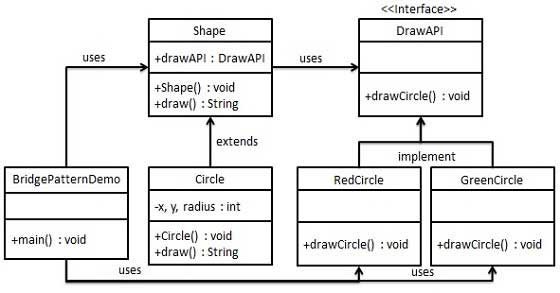

Comments
Post a Comment