Composite Pattern
Composite Pattern
AComposite pattern is used where we need to treat a group of objects in similar way as a single object or Composite Pattern says that just "allow clients to operate in generic manner on objects that may or may not represent a hierarchy of objects".
Advantage of Composite Design Pattern
- It defines class hierarchies that contain primitive and complex objects.
- It makes easier to you to add new kinds of components.
- It provides flexibility of structure with manageable class or interface.
Usage of Composite Pattern
It is used:
- When you want to represent a full or partial hierarchy of objects.
- When the responsibilities are needed to be added dynamically to the individual objects without affecting other objects. Where the responsibility of object may vary from time to time.
- Composite Pattern should be used when clients need to ignore the difference between compositions of objects and individual objects. If programmers find that they are using multiple objects in the same way, and often have nearly identical code to handle each of them, then composite is a good choice, it is less complex in this situation to treat primitives and composites as homogeneous.
- Less number of objects reduces the memory usage, and it manages to keep us away from errors related to memory like java.lang.OutOfMemoryError.
- Although creating an object in Java is really fast, we can still reduce the execution time of our program by sharing objects.
- Composite Design Pattern makes it harder to restrict the type of components of a composite. So it should not be used when you don’t want to represent a full or partial hierarchy of objects.
- Composite Design Pattern can make the design overly general. It makes harder to restrict the components of a composite. Sometimes you want a composite to have only certain components. With Composite, you can’t rely on the type system to enforce those constraints for you. Instead you’ll have to use run-time checks.
When not to use Composite Design Pattern?
Implementation
We have a class Employee which acts as composite pattern actor class. CompositePatternDemo, our demo class will use Employee class to add department level hierarchy and print all employees.
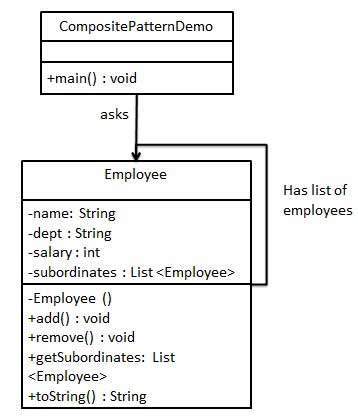
Step 1
Create Employee class having list of Employee objects.
Employee.java
import java.util.ArrayList; import java.util.List; public class Employee { private String name; private String dept; private int salary; private List<Employee> subordinates; // constructor public Employee(String name,String dept, int sal) { this.name = name; this.dept = dept; this.salary = sal; subordinates = new ArrayList<Employee>(); } public void add(Employee e) { subordinates.add(e); } public void remove(Employee e) { subordinates.remove(e); } public List<Employee> getSubordinates(){ return subordinates; } public String toString(){ return ("Employee :[ Name : " + name + ", dept : " + dept + ", salary :" + salary+" ]"); } }
Step 2
Use the Employee class to create and print employee hierarchy.
CompositePatternDemo.java
public class CompositePatternDemo { public static void main(String[] args) { Employee CEO = new Employee("John","CEO", 30000); Employee headSales = new Employee("Robert","Head Sales", 20000); Employee headMarketing = new Employee("Michel","Head Marketing", 20000); Employee clerk1 = new Employee("Laura","Marketing", 10000); Employee clerk2 = new Employee("Bob","Marketing", 10000); Employee salesExecutive1 = new Employee("Richard","Sales", 10000); Employee salesExecutive2 = new Employee("Rob","Sales", 10000); CEO.add(headSales); CEO.add(headMarketing); headSales.add(salesExecutive1); headSales.add(salesExecutive2); headMarketing.add(clerk1); headMarketing.add(clerk2); //print all employees of the organization System.out.println(CEO); for (Employee headEmployee : CEO.getSubordinates()) { System.out.println(headEmployee); for (Employee employee : headEmployee.getSubordinates()) { System.out.println(employee); } } } }
Step 3
Verify the output.
Employee :[ Name : John, dept : CEO, salary :30000 ] Employee :[ Name : Robert, dept : Head Sales, salary :20000 ] Employee :[ Name : Richard, dept : Sales, salary :10000 ] Employee :[ Name : Rob, dept : Sales, salary :10000 ] Employee :[ Name : Michel, dept : Head Marketing, salary :20000 ] Employee :[ Name : Laura, dept : Marketing, salary :10000 ] Employee :[ Name : Bob, dept : Marketing, salary :10000 ]

Comments
Post a Comment