Facade Pattern
Facade Pattern
A Facade Pattern says that just "just provide a unified and simplified interface to a set of interfaces in a subsystem, therefore it hides the complexities of the subsystem from the client".
In other words, Facade Pattern describes a higher-level interface that makes the sub-system easier to use. Facade pattern hides the complexities of the system and provides an interface to the client using which the client can access the system.
Practically, every Abstract Factory is a type of Facade.
Advantage of Facade Pattern
- It shields the clients from the complexities of the sub-system components.
- It promotes loose coupling between subsystems and its clients.
Usage of Facade Pattern:
It is used:
- When you want to provide simple interface to a complex sub-system.
- When several dependencies exist between clients and the implementation classes of an abstraction.
Implementation
We are going to create a Shape interface and concrete classes implementing the Shapeinterface. A facade class ShapeMaker is defined as a next step.
ShapeMaker class uses the concrete classes to delegate user calls to these classes. FacadePatternDemo, our demo class, will use ShapeMaker class to show the results.
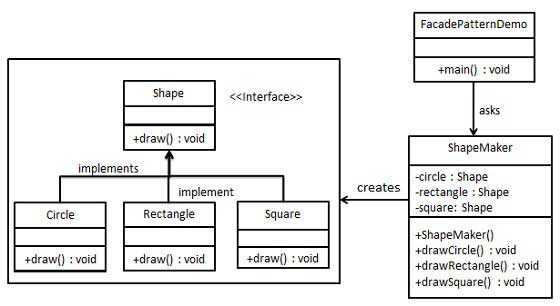
Step 1
Create an interface.
Shape.java
public interface Shape { void draw(); }
Step 2
Create concrete classes implementing the same interface.
Rectangle.java
public class Rectangle implements Shape { @Override public void draw() { System.out.println("Rectangle::draw()"); } }
Square.java
public class Square implements Shape { @Override public void draw() { System.out.println("Square::draw()"); } }
Circle.java
public class Circle implements Shape { @Override public void draw() { System.out.println("Circle::draw()"); } }
Step 3
Create a facade class.
ShapeMaker.java
public class ShapeMaker { private Shape circle; private Shape rectangle; private Shape square; public ShapeMaker() { circle = new Circle(); rectangle = new Rectangle(); square = new Square(); } public void drawCircle(){ circle.draw(); } public void drawRectangle(){ rectangle.draw(); } public void drawSquare(){ square.draw(); } }
Step 4
Use the facade to draw various types of shapes.
FacadePatternDemo.java
public class FacadePatternDemo { public static void main(String[] args) { ShapeMaker shapeMaker = new ShapeMaker(); shapeMaker.drawCircle(); shapeMaker.drawRectangle(); shapeMaker.drawSquare(); } }
Step 5
Verify the output.
Circle::draw() Rectangle::draw() Square::draw()

Comments
Post a Comment