Mediator Pattern
Mediator Pattern
Mediator pattern is used to reduce communication complexity between multiple objects or classes. This pattern provides a mediator class which normally handles all the communications between different classes and supports easy maintenance of the code by loose coupling.
Benefits:
- It decouples the number of classes.
- It simplifies object protocols.
- It centralizes the control.
- The individual components become simpler and much easier to deal with because they don't need to pass messages to one another. The components don't need to contain logic to deal with their intercommunication and therefore, they are more generic.
Usage:
- It is commonly used in message-based systems likewise chat applications.
- When the set of objects communicate in complex but in well-defined ways.
Implementation
We are demonstrating mediator pattern by example of a chat room where multiple users can send message to chat room and it is the responsibility of chat room to show the messages to all users. We have created two classes ChatRoom and User. User objects will use ChatRoom method to share their messages.
MediatorPatternDemo, our demo class, will use User objects to show communication between them.
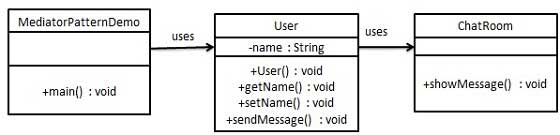
Step 1
Create mediator class.
ChatRoom.java
import java.util.Date; public class ChatRoom { public static void showMessage(User user, String message){ System.out.println(new Date().toString() + " [" + user.getName() + "] : " + message); } }
Step 2
Create user class
User.java
public class User { private String name; public String getName() { return name; } public void setName(String name) { this.name = name; } public User(String name){ this.name = name; } public void sendMessage(String message){ ChatRoom.showMessage(this,message); } }
Step 3
Use the User object to show communications between them.
MediatorPatternDemo.java
public class MediatorPatternDemo { public static void main(String[] args) { User robert = new User("Robert"); User john = new User("John"); robert.sendMessage("Hi! John!"); john.sendMessage("Hello! Robert!"); } }
Step 4
Verify the output.
Thu Jan 31 16:05:46 IST 2013 [Robert] : Hi! John! Thu Jan 31 16:05:46 IST 2013 [John] : Hello! Robert!

Comments
Post a Comment